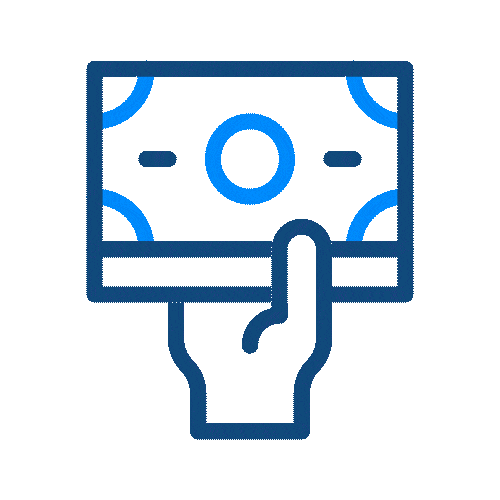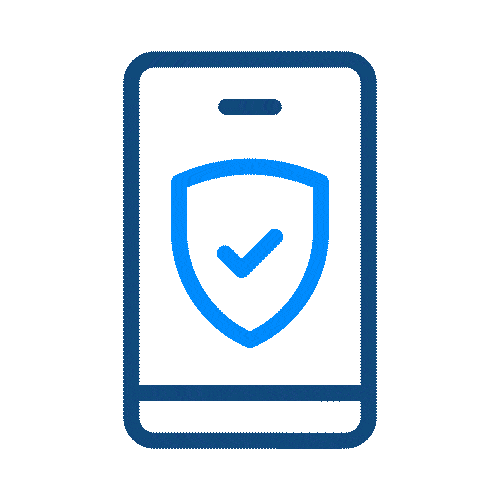Send money to the #1 mobile wallet in the Philippines

Send money to the #1 mobile wallet in the Philippines

New customer offer
Get a preferred exchange rate on your first transfer.

Send money to the #1 mobile wallet in the Philippines

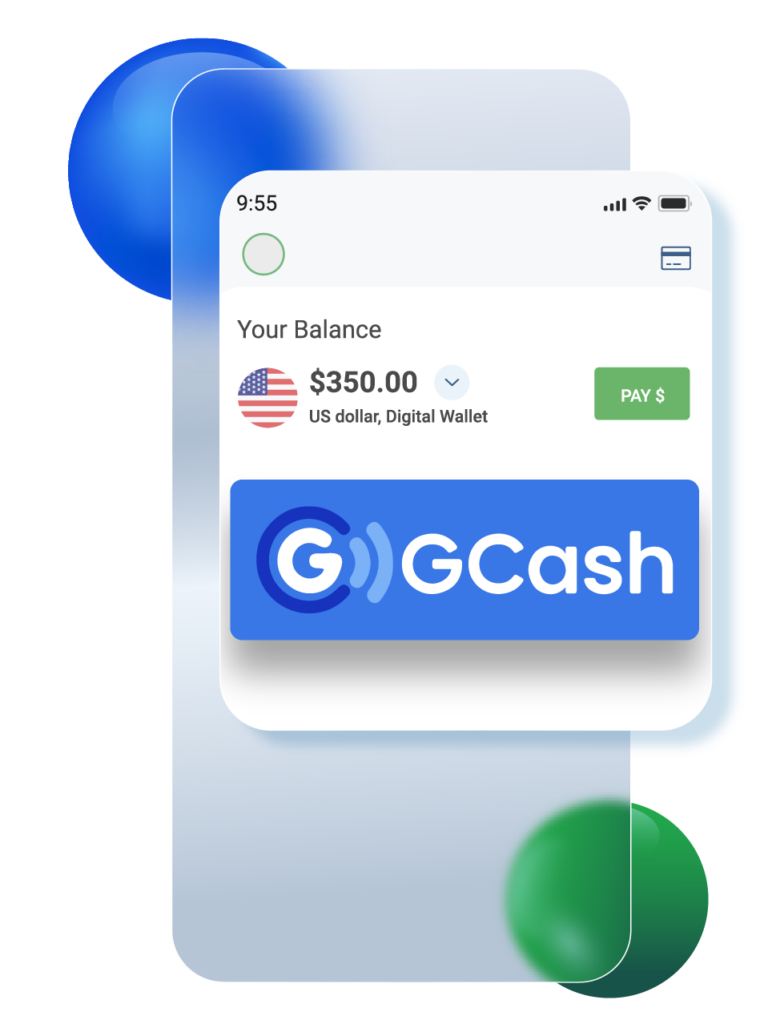

1. Login to the uLink SuperApp and tap 
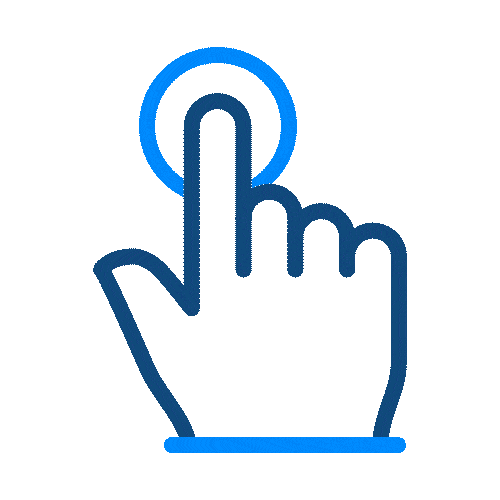
2. Select or add a new beneficiary.

3. Select wallet > GCash.
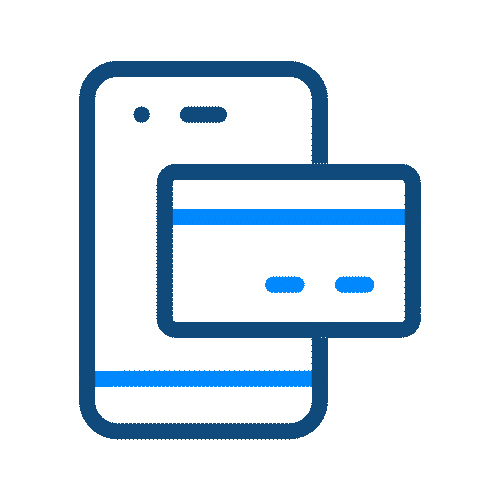
4. Enter the phone number associated with the GCash wallet.
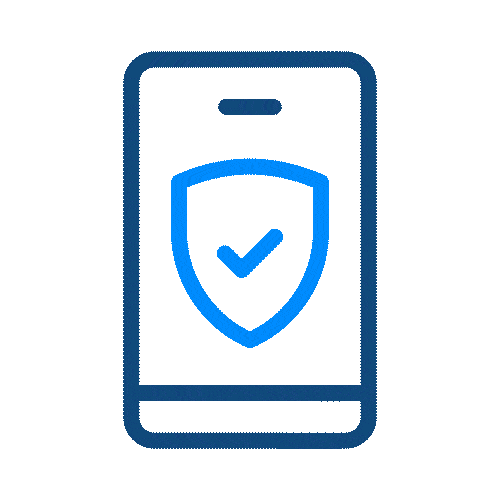
5. Enter the amount, pay, and confirm.
*Valid for transfers paid using a bank account or with the uLink e-wallet.
*Terms and conditions apply.

*Terms and conditions apply.
Terms and conditions apply.