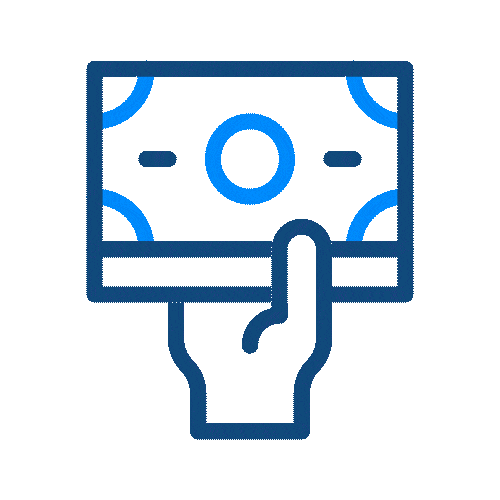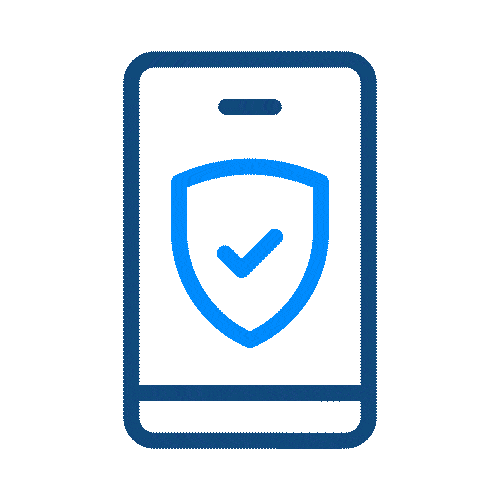- Send money
Send Money
- Reload phones
- E-wallet
- Help
- About
- Blog
Hear from
our customers
our customers
Hear from our customers
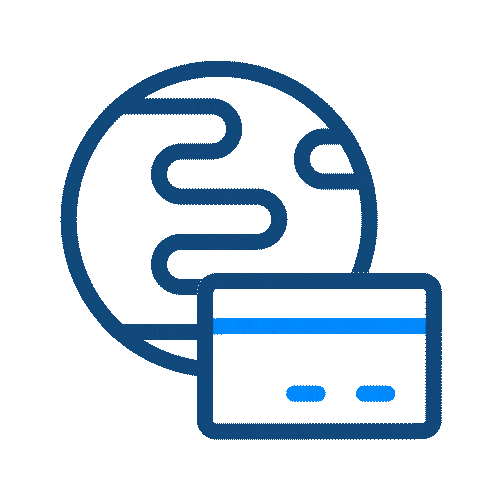
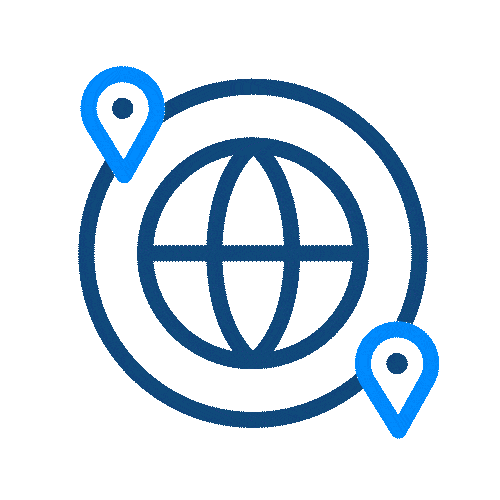
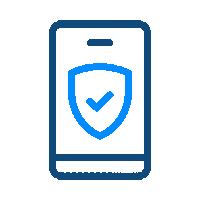
1. Log in to the uLink Money Transfer SuperApp.
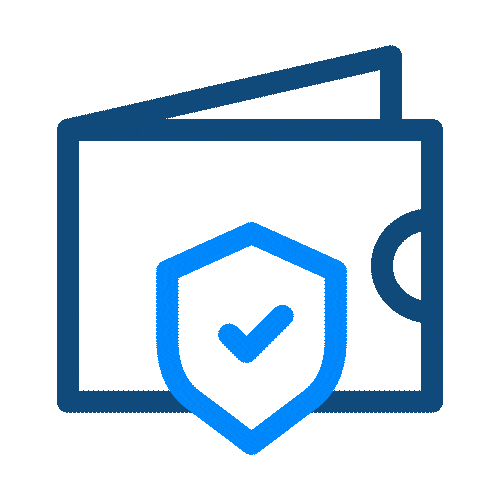
2. Activate your e-wallet.
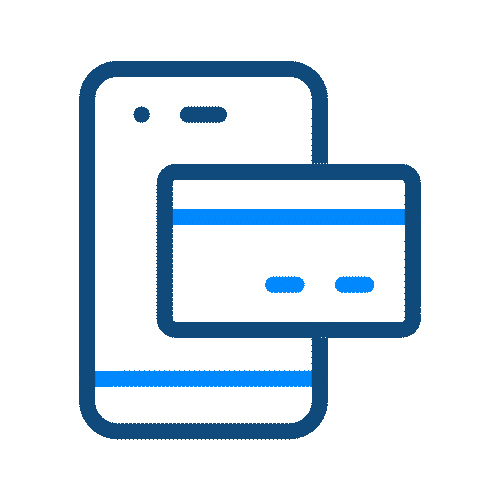
3. Load funds using a debit card or a bank account.
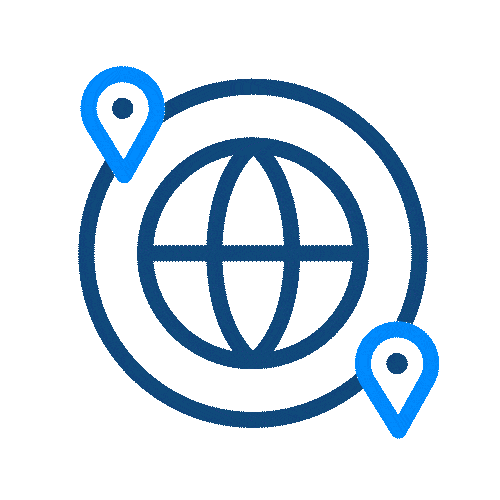
4. Use funds for international money transfers and domestic wallet-to-wallet transfers.

5. Save even more on fees and get preferred exchange rates.
If you have not already activated your virtual wallet, tap “Activate your Virtual Wallet,” and follow the steps to connect your e-wallet to a debit card or a bank account. Once activated, you can add money to your wallet by tapping on the dollar icon located at the bottom of your screen. You may be required to complete identity verification before activating your e-wallet.
Play Video
Tap “Activate your Virtual Wallet” on your uLink dashboard and follow the steps to connect your e-wallet to a debit card, or bank account. Once activated, you can add money to your wallet by tapping the dollar icon located at the bottom of your screen. You may be required to complete identity verification before activating your e-wallet.
Your uLink e-wallet balance can be viewed in the App dashboard under “Your Balance”.
As an added security measure, you may also create a 6-digit code that your recipient will need to use to unlock the transfer.
Confirm and send. That’s it! Your friend will receive a notification of your request and be able to fulfill it using their e-wallet.
Please note that it may take 2-3 business days for the withdrawal to be deposited into your bank account.
Play Video