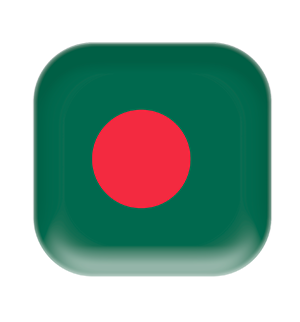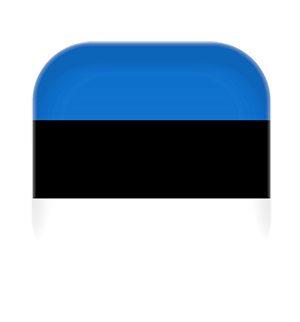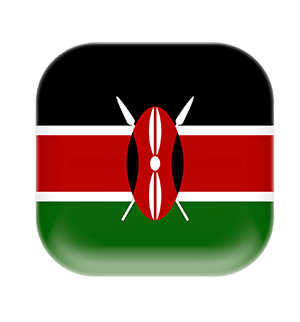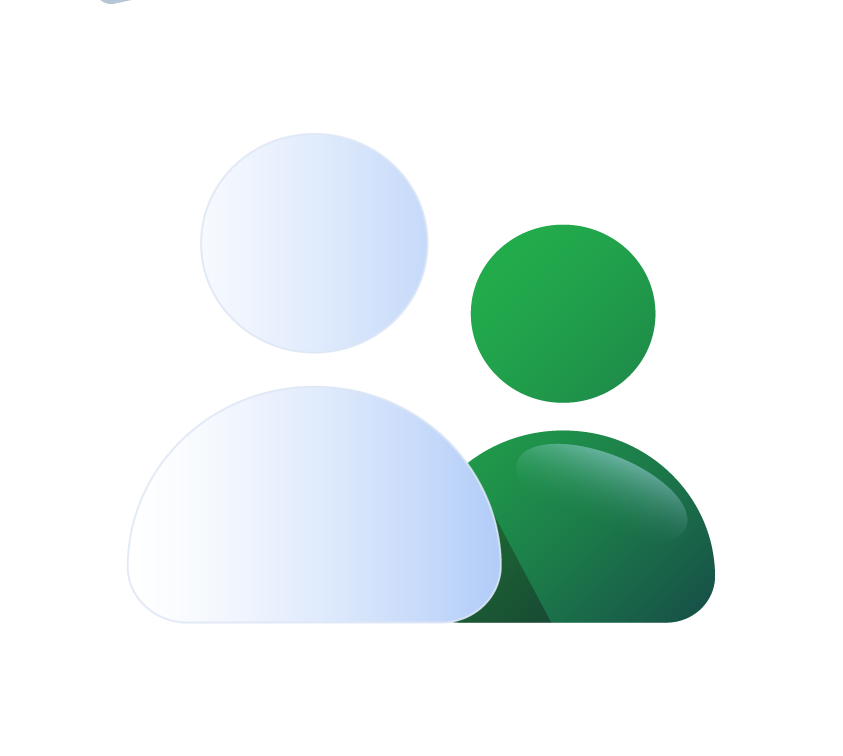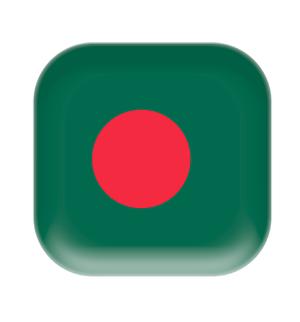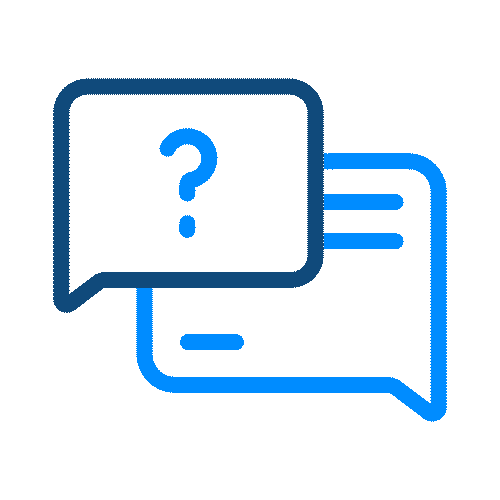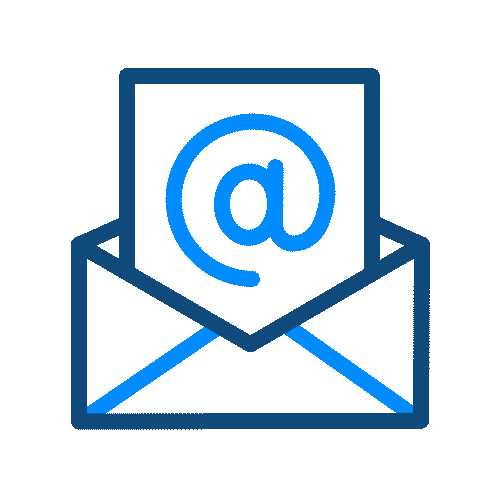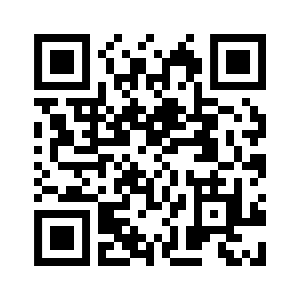- Tap on the “Send Money” icon
 .
. - Choose a beneficiary or add a new beneficiary
- Select United States as the receiving country
- Choose between Phone or Email
- Enter the amount to be sent
- Choose “Wallet” as the payment method and confirm
As an added security measure, you may also create a 6-digit code that your recipient will need to use to unlock the transfer.