Refer a friend and get a $20 gift card
How it works?

1. Log in to invite your friends to use uLink for the first time by sharing your unique link or referral code.

2. Your friend must register using your unique link or enter the referral code at the time of paying for their transfer of $100 or more.
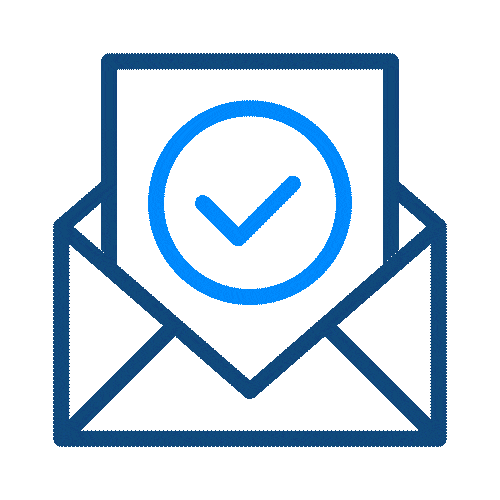
3. After the transfer is complete, you will receive an email with a link to claim your $20 gift card
For more details, see our Terms and Conditions.
FAQ's
Refer a friend
- Tap on the three dots on the lower right corner of the screen
- Tap on “Share and Earn $”
- Share your referral link or code by tapping on “Copy Link” or “Copy Code” and pasting it in your messages, or share it from the options given at the bottom of your screen.
Every time a new referral signs up using your unique link or pays for their transfer using your referral code, we associate that user to your account. Note that your friend must successfully place their first transfer for a minimum of $100 or more in order for you to qualify for the gift card.
You will be notified by email. You can also login to your account and check the referral activity status for each friend that you refer.
After your friend registers using your unique link or pays using your referral code and sends his/her first transfer of $100 or more, you will receive an email with instructions on how to redeem your gift card at major retailers.
No problem! You can contact our Customer Service Team by using one of the following methods:
- Initiate a chat session in the SuperApp
- Email [email protected] or
- Call 1 (800) 456-3492